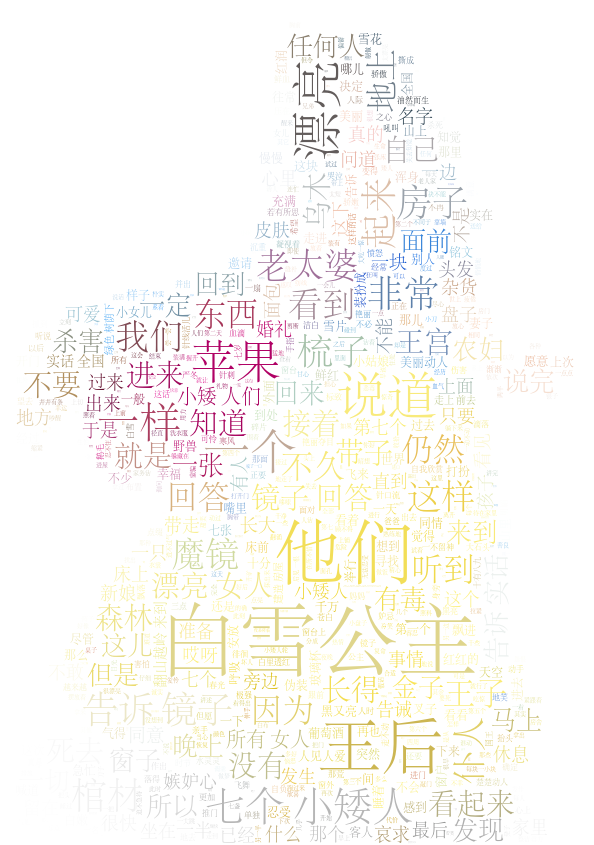第十一节 wordcloud模块
一、wordcloud库功能总结
1. WordCloud().generate()
作用:生成词云
格式:myCloud = WordCloud(font_path="SongTi.otf").genarate(words)
font_path参数表示设置字体,genarate(words)表示根据words生成词云
默认生成的词云形状为矩形,出现次数越多的词语字号越大。
2. to_file()
作用:生成词云图片
格式:myCloud.to_file("文件名.png")
myCloud是词云图变量,生成图片的表现形式
3. WordCloud()
作用:生成词云的更多设置
格式:myCloud = WordCloud( font_path="SongTi.otf", 设置字体 background_color="white", 背景颜色 height=400, 高度 width=200, 宽度 max_words=1000,最多显示词语个数 max_font_size=80,最大字号 min_font_size=2,最小字号 font_step=2 字号变化间隔 ).genarate(txt)
myCloud是词云图变量,生成图片的表现形式
二、imageio库功能总结
1. imread()
作用:读取图像
格式:img = imread("img1.png")
参数img1.png表示文件名
1. 设置词云形状
作用:读取图像
格式:myCloud = WordCloud( font_path="SongTi.otf", 设置字体 background_color="white", 背景颜色 height=400, 高度 width=200, 宽度 max_words=1000,最多显示词语个数 max_font_size=80,最大字号 min_font_size=2,最小字号 font_step=2 字号变化间隔 mask=img 增加mask参数,设置词云形状 ).genarate(txt)
参数mask表示设置词云形状和img中图像的形状一致
代码:
from wordcloud import WordCloud,ImageColorGenerator
from imageio import imread
from xesCloud import *
from xes.tool import *
xopen() #打开文件夹
with open("自我介绍.txt", "r", encoding="utf-8") as file:
txt = file.read()
words = xesWord(txt)
img = imread("白雪公主.png")
myCloud = WordCloud(font_path="SongTi.otf",
background_color="white",
height=400,
width=200,
max_words=1000,
max_font_size=80,
min_font_size=2,
font_step=2,
mask=img
).generate(words)
# 根据图片设置颜色
imgColor = ImageColorGenerator(img)
myCloud.recolor(color_func = imgColor)
myCloud.to_file("1.png")
运行结果: